

By using the Samsung FRP Tool v1.5, you can bypass all Samsung android os versions like android 9,10,11,12. It has another name “One click Samsung FRP Bypass tool.” So if you find this tool for bypassing frp lock from your Samsung device then download it now and fix your phone. Samsung FRP Tool v1.5 is the latest frp bypass tool for PC. Install the frp bypass apk, then follow this frp bypass process and bypass the google account from your Samsung phone.Type here, ( bit.ly/frpunlocktools ) and download the FRP Bypass APK Latest version.The software informs us that SAMSUNG Galaxy S20 FE 5G must be connected to a WiFi. After doing that, A Easy Firmware popup window will appear on your frp-locked mobile screen. How to bypass FRP for Samsung phone using Easy Samsung FRP Tool 2020 v1 1.If a driver installation popup will open, then click Install this driver software anyway.Now click on “Bypass FRP” and wait until finished the process.Then connect your Samsung phone to the computer via a USB cable.Now you have to connect your Samsung device to a wifi network.Again open the Samsung_Frp_2022.exe setup file frp tool.

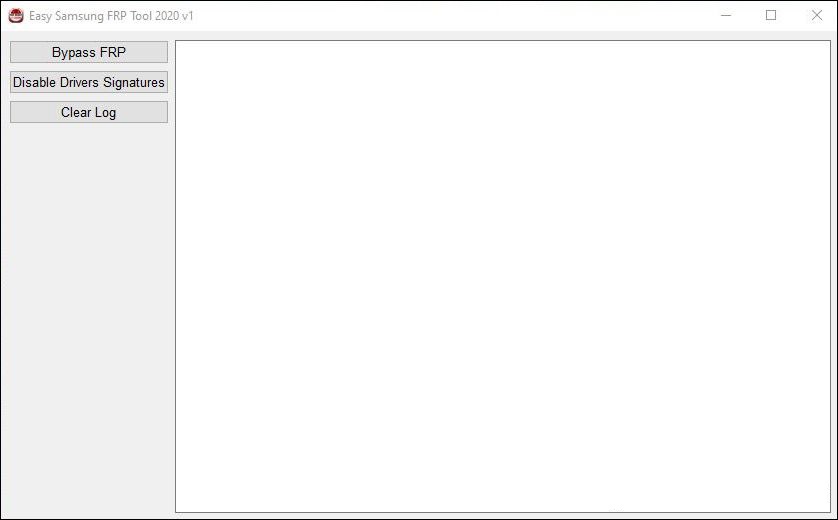


 0 kommentar(er)
0 kommentar(er)
